As a business owner, you can’t afford to ignore a bad Google review.
Anybody has the power to critique your company without ever visiting your store or coming face-to-face with your employees. For most businesses, reviews are a great way to build a positive reputation. However, they can also be a nightmare if an angry customer has a bone to pick with you.
But that’s not the only problem.
Shady competitors may also try to use online review platforms against you. If you doze off behind the wheel, you might wake up to find countless fake Google reviews blasting your business. What’s worse, most people can’t tell the difference between a real customer and a fake reviewer.
But don’t worry. We’ll help you spot the frauds and show you exactly how to remove a Google review in this step-by-step guide. We’ll cover all four methods, including:
- How to flag and remove a fake Google review
- Steps to dispute and remove a bad Google review
- Ways to ask customers to delete their own reviews
- How to remove a Google review from your search results
Case Study – $1 Billion RetailerBad reviews cost one client $32.7 million each month. We got back every penny.READ CASE STUDY
1. Handling fake Google reviews
It’s estimated that 91 percent of consumers read online reviews before they make a purchase.That’s why it’s imperative to stay on top of feedback across all review platforms, including Google, Facebook, Yelp and Ripoff Report. Larger companies should monitor review sites daily, while a weekly check-in will usually suffice for small businesses. Here are a few other posts that will help you find reviews:
If you discover a dreaded 1-star review, don’t light your torches and form a mob. Instead, take a breath, calm down, and determine the authenticity of the review.
A business may get a bad Google review for many reasons. But most of the time it happens because of a bad customer experience with your company. For example, perhaps someone received a faulty product or experienced poor service.
But sometimes complaints are just plain false. Disgruntled former employees, sneaky competitors and spammers may attempt to tarnish your reputation. Read criticism carefully to figure out who may have written it, and why.
Tricks to spot a fake Google review
Compare suspicious complaints with your sales records. Can you find any matching transactions? Here’s checklist to help you spot a fake review:
- The buyer isn’t in your point of sale software system
- Purchased items and/or the transaction date doesn’t match their complaint
- No customer service calls on record
- Lack of detail (e.g., they haven’t named any specific employees)
- You noticed a surge of bad reviews in a short period of time
- There’s a connection between the reviewer and a competitor
- The reviewer recommended a competitor in their complaint
The image below is a perfect example of a fake Google review that should be reported.
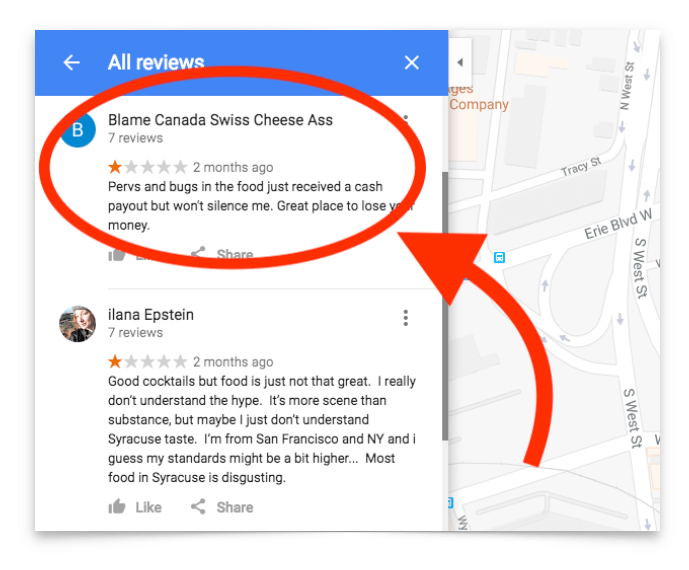
Here’s another example of fraudulent reviews that were all written on the same day.
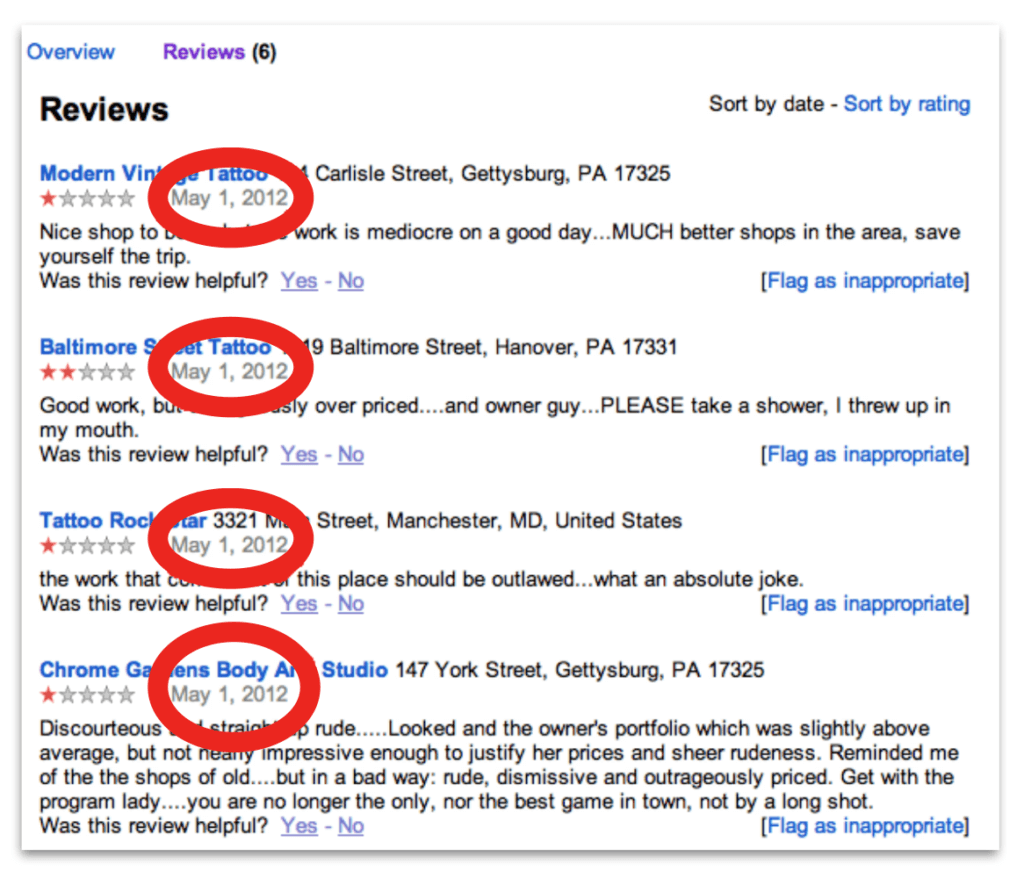
How to flag and remove a fake Google review
Ok, so you’ve found the fraudsters and now you need to get rid of them. Google Maps is the easiest way to flag and report a fake review, and here’s how to do it.
First, find your business listing on Google Maps, and click on reviews. Next, identify any false reviews using the tips we shared above. Finally, click the three vertical dots on the right side of the Google business review and select “flag as inappropriate.” That’s all there is to it.
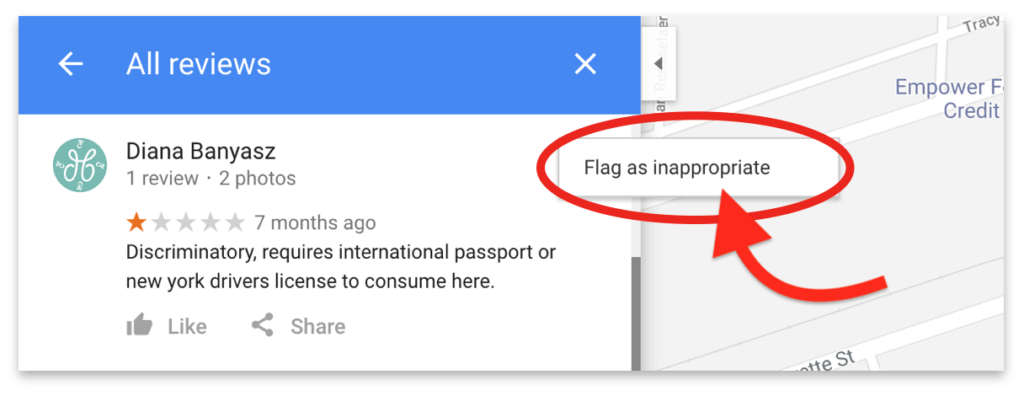
Contact outside organizations if necessary
If you can prove that a competitor left a fake Google review for your business, report them to the Better Business Bureau and your local Chamber of Commerce. Of course, you should also inform the owner of the competing business privately and politely that you’re taking action. Informing them should put a stop to their unscrupulous activities.
In the next section we’ll walk you through the process for handling negative Google reviews.
2. How to remove a bad Google review
It’s usually possible to have a bad star rating removed if it violates Google’s guidelines, such as fake, inaccurate or inappropriate content. For example, if a customer left a 1-star rating because of a Trump poster in your store window, that’s irrelevant, and it should be taken down.Let’s dig into a few common types of negative reviews that can be disputed.
You can only dispute and remove a Google review if it violates any of these guidelines:
- Spam and fake content:Content must be genuine. Google will remove false information intended to boost rankings.
- Off-topic — Content must reflect an individual’s experience at a location. Irrelevant social, personal or political commentary will be removed.
- Prohibited content:Google will remove illegal, locally restricted, sexually explicit, offensive, dangerous or derogatory content. This includes hate speech.
- Conflict of interest:You may not review your own business, a current or former employer, or a competitor’s business.
If anyGoogle business reviews and complaints fit the above criteria, you have a few options to get rid of them. Below we’ll cover disputing the review, tweeting to Google, and taking legal action.Bad reviews hurt your businessWe can rebuild your online reputation.TALK TO AN EXPERT
Steps to dispute a Google business review
Google might not remove a flagged complaint as quickly as you’d like, if ever. To speed things along, you can also personally contact Google and ask them to take it down. This is called “disputing a review.” However, it’s not as easy as sending an email to Google support. We’ve outlined the steps below.
- Visit your Google My Business profile
- Click on the “support” option at the bottom of the left side navigation panel.
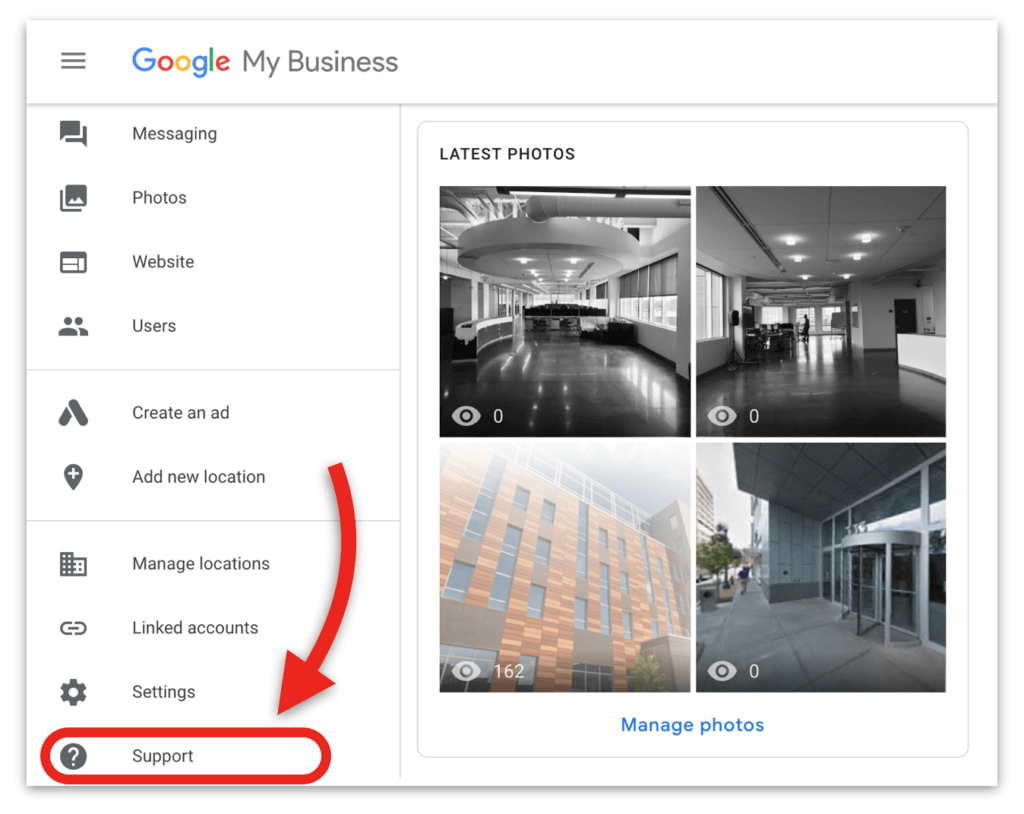
After clicking “support,” a help box will pop up. To email Google and dispute a review, you’ll need to click through the following list of help topics:
- Need more help >
- Customer reviews and photos >
- Manage customer reviews >
- Email support
Before you fire off an angry email rant, get organized. The more information you can provide to support your case, the better. When you’re ready, submit your phone number or email address along with a screenshot of the suspicious review, and you should receive a response within two days.
In case your removal request was denied or you didn’t hear back, here are a few other options that may work.
Tweet to Google
If your situation is especially pressing or you still haven’t received an adequate response, try tweeting directly to @GoogleSmallBiz. Explain your predicament and how the negative Google review violates their policy along with any images you have.
File a legal removal request
Finally, if you have evidence that the complaint qualifies as slander against your company, you can fill out a Google form for a legal removal request.
Let us help
If you’d rather ReputationManagement.com do the work for you, contact our team to learn more about our white-glove online reputation management services.Enterprise Reputation ManagementORM for global businesses and Fortune 1000 companies.LEARN MORE
So far we’ve addressed irrelevant and fake reviews. But if you’ve got legitimate one on your hands, you may need to go to the source to fix it.
3. Ask the customer to remove a review
When you’re dealing with a truthful complaint, kindness may be the most effective (and only) method to get it removed. Google won’t delete a bad review simply because you don’t like it. After you resolve the customer’s issue, they may be willing to take down the complaint if you ask nicely.
Most people leave scathing feedback because they feel trapped and powerless. They’re angry that they’ve lost money or dealt with a hassle. If you make them feel like they’re in charge from the start, they won’t feel the need to lash out online. Follow this advice to respond to negative reviews and win customers over:
Contact the reviewer directly
Sometimes it’s best to talk offline. If you can get people on the phone, they’ll see you as a human and not a faceless business. This could give you an even better shot at calming them down and resolving the issue.
Take the proper tone
The right tone can turn a complaint into a positive review. Don’t make excuses. Don’t get defensive. Keep things short and sweet. Be professional and own up to any mistakes you may have made. Swallow your pride and apologize, even if you’re not the one at fault. Most importantly, thank the consumer for their valued feedback.
Offer to fix the problem
If the reviewer has a valid complaint, work with them to solve it. Address the employees involved, replace the faulty product, and make things right for the dissatisfied customer. But don’t make empty promises. Instead, follow through with everything you guarantee. Most negative reviews can be flipped around if the customer sees that you are willing to make things right.
Never threaten a lawsuit
Just don’t do it. Technically, you can sue someone for online defamation in some cases, but even if you win, you’ll likely lose in the long run. Lawsuits draw negative attention, and the media backlash from suing a consumer will scare off other clientele.
If you’ve made it this far then fixing or removing the complaint may be a lost cause. So we’ll give you a few pointers on how to bury it in Google search.
4.How to remove negative reviews from google search results
If you’ve successfully deleted a complaint, it can take a while for Google to remove it from your search results. Therefor, we recommend you submit a “Remove outdated content” request. It’s super easy. Just follow this link, and paste in the url of the bad review that no longer exists. Just to be clear, this only works if the review has indeed been removed or modified.
Unfortunately, sometimes you just can’t get a bad Google review removed. But that doesn’t mean you’re out of options. You can still use powerful online reputation management strategies to bury it in your search results where potential customers won’t find it. Here are a few ways to build a positive online presence and hide a bad Google review.
Ask happy customers for reviews
The best way to overshadow a nasty comment is to drown it out with praise. Ask your customers what you’re doing right and what you could improve. If they seem to have positive sentiments about your company, encourage them to leave a review and show your gratitude to the ones who do. Here are some helpful tips to get Google reviews.
NOTE: Never buy or fabricate feedback, and don’t bribe your customers for positive reviews. Those actions will only contribute to reputational risk.
Optimize your social media profiles
Establish and optimize your social media profiles and keep them regularly updated with fresh content. Add descriptions of your business, contact information, and your address. Don’t worry about posting every day, but you should make an effort to keep the lights on.
Earn and amplify positive news
Are you helping your community or giving to charities? Connect with local media outlets and convince them to write about your good deeds. You can also pitch stories and provide expert quotes to online publications. These positive mentions will help push any bad reviews off page one of your search results.
Burying negative content in your search results is no small task. If you’d rather we do the heavy lifting for you, connect with our team to learn what enterprise reputation management can do for you.
Check other online review platforms
Bad reviews aren’t limited to Google. If you’ve got issues on one review platform, you may have problems elsewhere too. Fortunately, we’ve written extensively about removing negative reviews on all the most popular platforms.
Whether you’ve created an official Facebook page or not, your customers could be talking about you there. What’s worse, you may have started a page years ago and never gone back to address reviews that could be piling up. Check out this post to learn how to remove reviews from Facebook.
Yelp
If an inappropriate review hasn’t already been filtered out by Yelp’s algorithm, you can report it. Moderators will determine whether the review breaches their content guidelines act accordingly. However, fake reviews often slip through the filters. Read our full article about how to remove yelp reviews to learn more.


Recent Comments